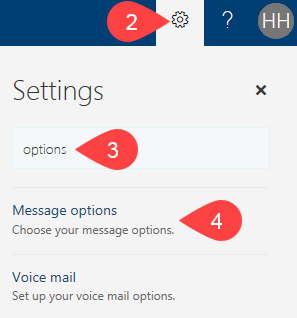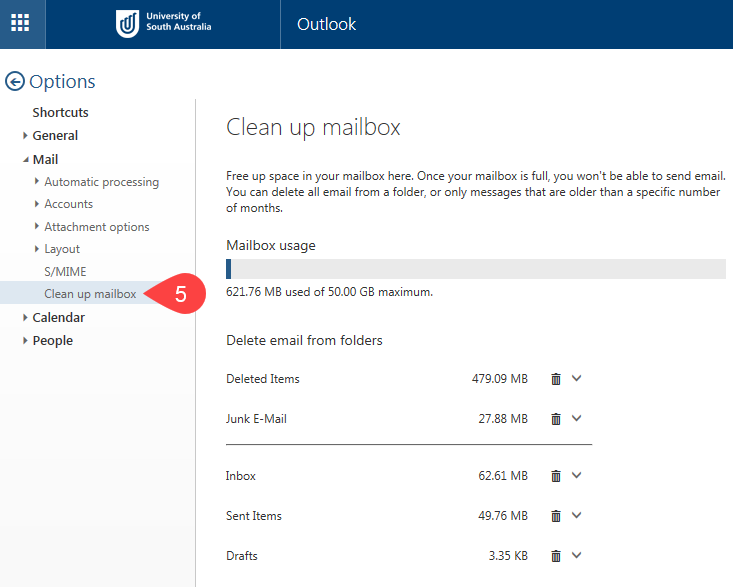How can I check my Student Mailbox size?
- Log into email
- Click Settings (cog)
- Search for Options
- Click Message options result
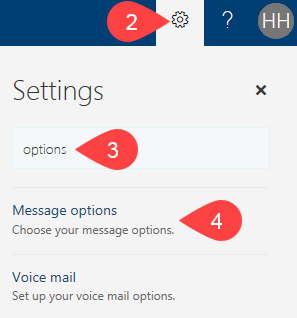
- Click Clean up mailbox on the left navigation
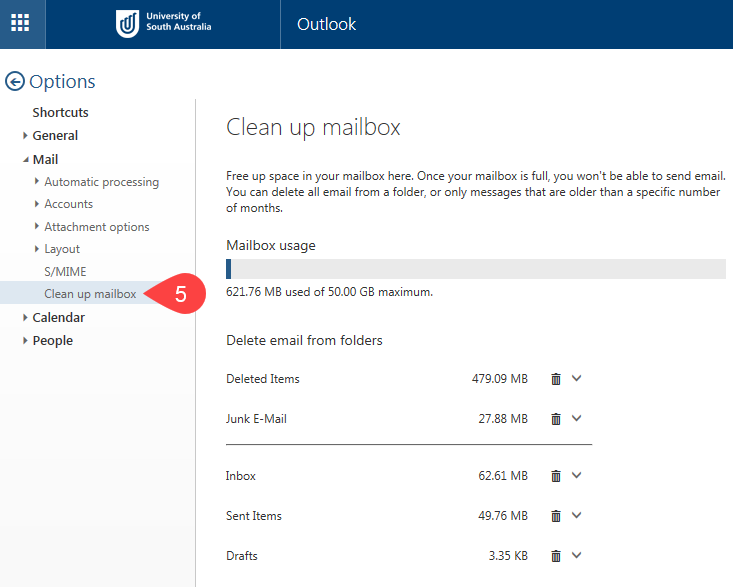
Further Assistance
If you require further information or assistance, please contact the IT Help Desk on (08) 830 25000 or 1300 558 654.