The University of South Australia does not accept responsibility for any loss or damage arising out of or in connection with your usage of this facility. This includes but is not limited to any loss of information as a result of improper redirection of email address or the failure of third party email facilities to accept the email.
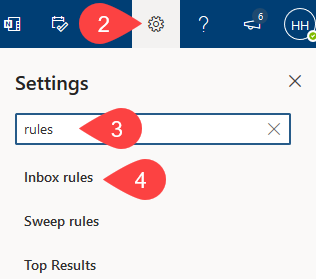
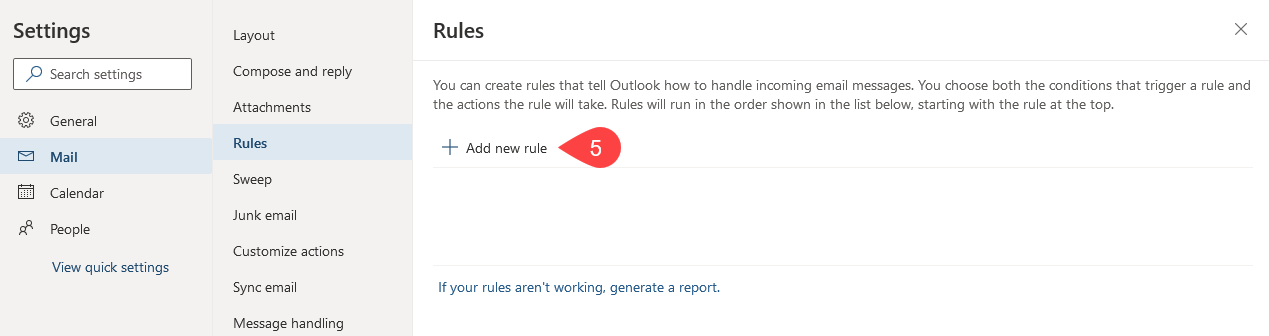
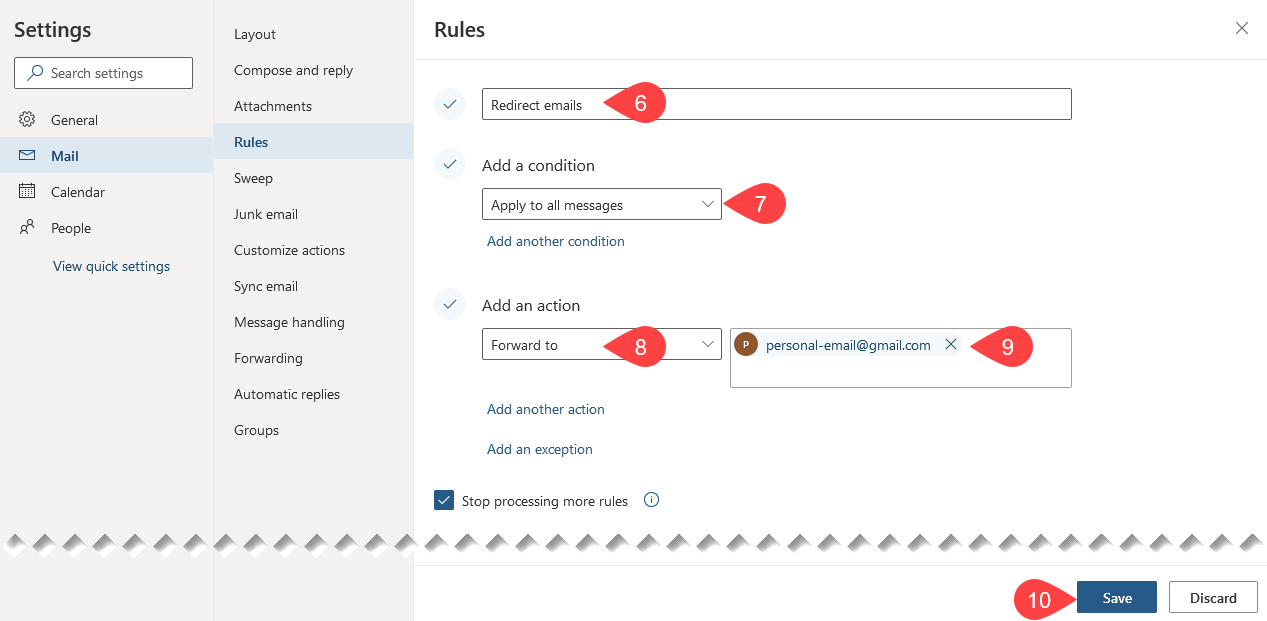
The above steps were obtained from the Microsoft Support page.
If you require further information or assistance, please contact the IT Help Desk on (08) 830 25000 or 1300 558 654.