Earlier iterations of OneDrive contained a folder called “Shared with Everyone” which provided an easy way to share files with everyone in the organisation. By default, the permissions on all items placed in this folder allow editing of files in the folder by “Everyone except external users” (and guest links can be provided for others – either on a view-only or an edit basis).
This folder is no longer a default setting so many users may not have a 'Shared with Everyone' folder in their OneDrive.
If you have this folder present in your OneDrive for Business you should check the contents to ensure that everything within the folder is appropriate to be shared with all staff and students at the University, as this is the default permissions for these items.
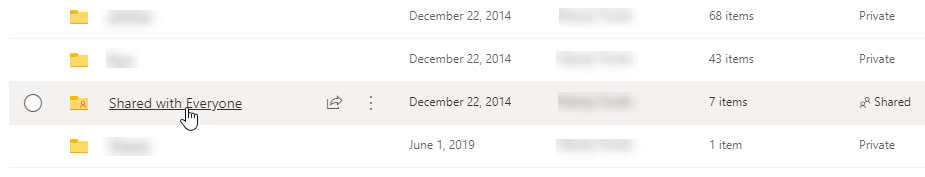
All of the files and folders in here are, by default, shared with all staff and students. If after reviewing this you need to change or move files to a more secure location then you can either:
Or
Finally, you can delete the 'Shared with Everyone' folder from your OneDrive. This doesn’t affect your ability to share with everyone but minimises the risk of accidently moving files in there that are not meant to be seen by everyone.
If you require further information or assistance, please contact the IT Help Desk on (08) 830 25000 or 1300 558 654.